2021.03.11
Yahoo!広告
アップデート完了
English translation
##対象サービス
Yahoo!広告 ディスプレイ広告
##概要
ディスプレイ広告の新しい広告管理ツールでは、お客様のご要望などをもとに日々ツールの操作性改善などに取り組んでおります。
今回は2021年2月に実施した広告管理ツールの改善の一部をご紹介いたします。 ###一覧画面 月別グラフ表示機能の追加 各種一覧画面のグラフ表示機能において、「月別」のグラフ表示が可能になりました。
 ###広告編集画面で広告の審査否認理由が確認可能に
広告の審査が否認(審査状況が掲載不可、または掲載停止)となった場合、広告の編集画面でも否認理由や、対応方法が確認できるようになりました。
###広告編集画面で広告の審査否認理由が確認可能に
広告の審査が否認(審査状況が掲載不可、または掲載停止)となった場合、広告の編集画面でも否認理由や、対応方法が確認できるようになりました。
これにより、編集画面内で否認理由を確認しながらの広告編集が可能になります。

 ###画面表示の改善
####検索広告の管理画面を同一タブ内で表示
広告管理ツール右上の「検索広告」をクリックした場合、これまではブラウザーの新しいタブで検索広告の管理画面を表示していましたが、同一タブ内に表示するように変更しました。
###画面表示の改善
####検索広告の管理画面を同一タブ内で表示
広告管理ツール右上の「検索広告」をクリックした場合、これまではブラウザーの新しいタブで検索広告の管理画面を表示していましたが、同一タブ内に表示するように変更しました。
 ####新しいタブで画面表示するメニューをわかりやすく
広告管理ツール右上のツール、および画面のフッターにおいて、ブラウザーの新しいタブで表示するメニューには、専用のアイコンを表示するようにしました。
####新しいタブで画面表示するメニューをわかりやすく
広告管理ツール右上のツール、および画面のフッターにおいて、ブラウザーの新しいタブで表示するメニューには、専用のアイコンを表示するようにしました。
 ###YDN形式キャンペーン変換機能でインポート用CSVファイルに項目を追加
運用型キャンペーンへ変換する機能で、「YDN形式のキャンペーンをダウンロード」ボタンからダウンロードされるCSVファイルに以下の項目を追加しました。
###YDN形式キャンペーン変換機能でインポート用CSVファイルに項目を追加
運用型キャンペーンへ変換する機能で、「YDN形式のキャンペーンをダウンロード」ボタンからダウンロードされるCSVファイルに以下の項目を追加しました。
これにより変換対象となるYDN形式キャンペーンの掲載開始日、および掲載終了日を確認しながら、インポートファイルを編集できます。

開始日(編集不可)
終了日(編集不可)
※いずれも出力専用項目です。編集はできません。
###アカウント選択プルダウンメニューの改善
####アカウントの種類を判別しやすく
アカウント選択のプルダウンメニューで、MCC、ディスプレイ広告、検索広告を識別するためのアイコンを追加しました。
これによりアカウントの種類が判別しやすくなりました。
 ####MCCアカウント選択時の他アカウント選択をしやすく
広告管理ツール左上のアカウント選択でMCCアカウントを選択している場合、これまでアカウントを変更するには「権限管理(アカウント選択/参照)画面へ移動」をクリックし、別画面を表示して操作する必要がありました。
####MCCアカウント選択時の他アカウント選択をしやすく
広告管理ツール左上のアカウント選択でMCCアカウントを選択している場合、これまでアカウントを変更するには「権限管理(アカウント選択/参照)画面へ移動」をクリックし、別画面を表示して操作する必要がありました。
本改善後は、他の画面に移動する必要がなくなり、そのままアカウント選択メニューから他のアカウントが選択できるようになりました。
 ###画像管理と広告作成画面にて、動画サムネイル作成が可能に
これまで動画一覧画面の動画プレビュー内でのみ可能だった動画からの動画サムネイル作成が、画像の管理画面、および広告作成画面の画像一覧からも可能になりました。
###画像管理と広告作成画面にて、動画サムネイル作成が可能に
これまで動画一覧画面の動画プレビュー内でのみ可能だった動画からの動画サムネイル作成が、画像の管理画面、および広告作成画面の画像一覧からも可能になりました。
画像管理画面

広告作成画面

###ラベル機能で説明文の設定機能を追加
ラベル機能において、ラベルに対する説明文の作成、編集ができるようになりました。
なお、設定した説明文はラベル一覧でも確認できます。
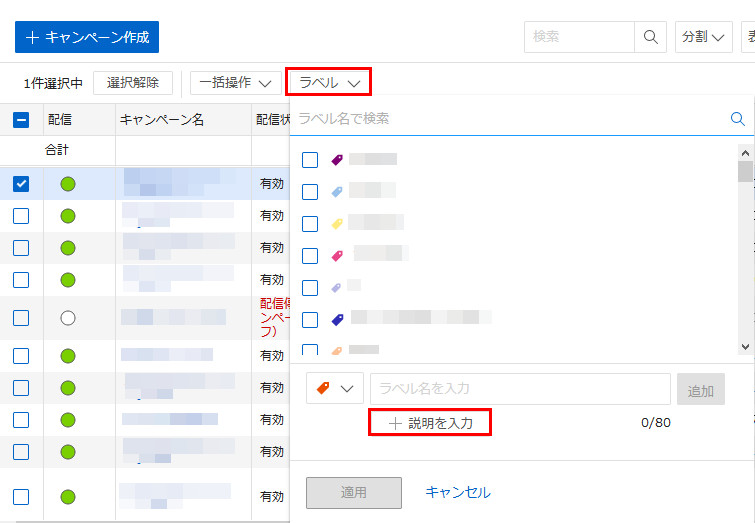 ---
---
The highlights of improvements made in February 2021 are as follows. ###Monthly graph on list views In the graph display function of various list views, "monthly" graph display is now available.
 ###Reject reasons for ads on the edit ads view
When an ad is rejected on the editorial review (the review status is "declined" or "removed"), confirming the reject reason and required action became available on the edit ads view as well.
###Reject reasons for ads on the edit ads view
When an ad is rejected on the editorial review (the review status is "declined" or "removed"), confirming the reject reason and required action became available on the edit ads view as well.
This enhancement will help you to edit ads while checking the reject reason on the edit ads view.
 ###Improved display design
####Views of ad management tools of both Search Ads and Display Ads in the same window
When you click "Search Ads" in the upper right corner of the ad management tool, the view for Search Ads was displayed in a new tab of the browser, but it has been changed to display with the view for Display Ads in the same tab.
###Improved display design
####Views of ad management tools of both Search Ads and Display Ads in the same window
When you click "Search Ads" in the upper right corner of the ad management tool, the view for Search Ads was displayed in a new tab of the browser, but it has been changed to display with the view for Display Ads in the same tab.
 ####Easy-to-understand menu to display on the view in a new tab
In the tool on the upper right of the ad management tool and the footer of the view, a dedicated icon is displayed in the menu in the new tab of the browser.
####Easy-to-understand menu to display on the view in a new tab
In the tool on the upper right of the ad management tool and the footer of the view, a dedicated icon is displayed in the menu in the new tab of the browser.
 ###Additional items on CSV file for importing on converting campaigns of YDN format
We have added the following items to the CSV file that is downloaded from the "Download YDN campaign" button on converting to Display Ads (Auction) campaigns.
###Additional items on CSV file for importing on converting campaigns of YDN format
We have added the following items to the CSV file that is downloaded from the "Download YDN campaign" button on converting to Display Ads (Auction) campaigns.
This change allows you to edit the importing file while checking the start date and end date of ad delivery for YDN campaigns to be converted.
- Start date (not editable) - End date (not editable)
*Output-only item. Editing is not possible. ###Improved pulldown menu for selecting account ####Easy to identify account type We have added a new icon to identify "MCC", "Display Ads", and "Search Ads" on the pulldown menu of selecting account.
This change will help you to identify the account type.
 ####Easy to select other account when selecting MCC account
When you have selected an MCC account in the "select account" on the upper left of the ad management tool, you had to click "Go to "Account access (select/view)" to change the account, and display another screen for account operation.
####Easy to select other account when selecting MCC account
When you have selected an MCC account in the "select account" on the upper left of the ad management tool, you had to click "Go to "Account access (select/view)" to change the account, and display another screen for account operation.
After this change, you no longer have to go to another screen. You can select another account from the select account menu.
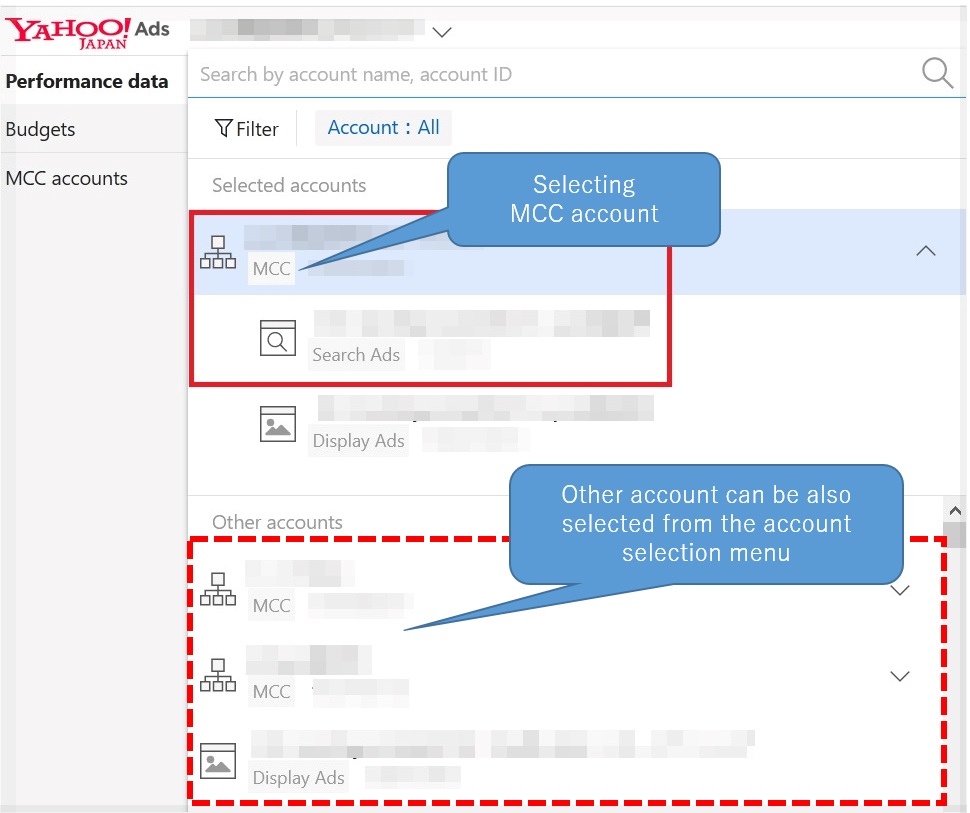 ###Video thumbnail creation is now available on the images and create ads views
Creating video thumbnails from videos, which was previously possible only in the video preview on the list of videos view, is now available on the images view and on the image list of the create ads views.
###Video thumbnail creation is now available on the images and create ads views
Creating video thumbnails from videos, which was previously possible only in the video preview on the list of videos view, is now available on the images view and on the image list of the create ads views.
- (videos view)

- (create ads view)
 ###Setting description with the label function
You can now create and edit descriptions for labels on the label function.
###Setting description with the label function
You can now create and edit descriptions for labels on the label function.
You can also check the edited descriptions on the list of labels view.

今回は2021年2月に実施した広告管理ツールの改善の一部をご紹介いたします。 ###一覧画面 月別グラフ表示機能の追加 各種一覧画面のグラフ表示機能において、「月別」のグラフ表示が可能になりました。
 ###広告編集画面で広告の審査否認理由が確認可能に
広告の審査が否認(審査状況が掲載不可、または掲載停止)となった場合、広告の編集画面でも否認理由や、対応方法が確認できるようになりました。
###広告編集画面で広告の審査否認理由が確認可能に
広告の審査が否認(審査状況が掲載不可、または掲載停止)となった場合、広告の編集画面でも否認理由や、対応方法が確認できるようになりました。これにより、編集画面内で否認理由を確認しながらの広告編集が可能になります。

 ###画面表示の改善
####検索広告の管理画面を同一タブ内で表示
広告管理ツール右上の「検索広告」をクリックした場合、これまではブラウザーの新しいタブで検索広告の管理画面を表示していましたが、同一タブ内に表示するように変更しました。
###画面表示の改善
####検索広告の管理画面を同一タブ内で表示
広告管理ツール右上の「検索広告」をクリックした場合、これまではブラウザーの新しいタブで検索広告の管理画面を表示していましたが、同一タブ内に表示するように変更しました。 ####新しいタブで画面表示するメニューをわかりやすく
広告管理ツール右上のツール、および画面のフッターにおいて、ブラウザーの新しいタブで表示するメニューには、専用のアイコンを表示するようにしました。
####新しいタブで画面表示するメニューをわかりやすく
広告管理ツール右上のツール、および画面のフッターにおいて、ブラウザーの新しいタブで表示するメニューには、専用のアイコンを表示するようにしました。 ###YDN形式キャンペーン変換機能でインポート用CSVファイルに項目を追加
運用型キャンペーンへ変換する機能で、「YDN形式のキャンペーンをダウンロード」ボタンからダウンロードされるCSVファイルに以下の項目を追加しました。
###YDN形式キャンペーン変換機能でインポート用CSVファイルに項目を追加
運用型キャンペーンへ変換する機能で、「YDN形式のキャンペーンをダウンロード」ボタンからダウンロードされるCSVファイルに以下の項目を追加しました。これにより変換対象となるYDN形式キャンペーンの掲載開始日、および掲載終了日を確認しながら、インポートファイルを編集できます。

これによりアカウントの種類が判別しやすくなりました。
 ####MCCアカウント選択時の他アカウント選択をしやすく
広告管理ツール左上のアカウント選択でMCCアカウントを選択している場合、これまでアカウントを変更するには「権限管理(アカウント選択/参照)画面へ移動」をクリックし、別画面を表示して操作する必要がありました。
####MCCアカウント選択時の他アカウント選択をしやすく
広告管理ツール左上のアカウント選択でMCCアカウントを選択している場合、これまでアカウントを変更するには「権限管理(アカウント選択/参照)画面へ移動」をクリックし、別画面を表示して操作する必要がありました。本改善後は、他の画面に移動する必要がなくなり、そのままアカウント選択メニューから他のアカウントが選択できるようになりました。
 ###画像管理と広告作成画面にて、動画サムネイル作成が可能に
これまで動画一覧画面の動画プレビュー内でのみ可能だった動画からの動画サムネイル作成が、画像の管理画面、および広告作成画面の画像一覧からも可能になりました。
###画像管理と広告作成画面にて、動画サムネイル作成が可能に
これまで動画一覧画面の動画プレビュー内でのみ可能だった動画からの動画サムネイル作成が、画像の管理画面、および広告作成画面の画像一覧からも可能になりました。

なお、設定した説明文はラベル一覧でも確認できます。
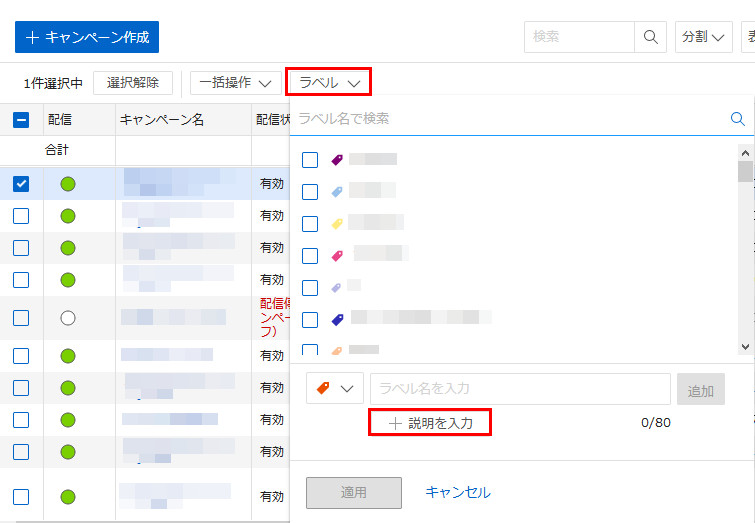 ---
---
[Display Ads] Enhancements on the new ad management tool (2021 Feb)
##Product Yahoo! JAPAN Ads Display Ads ##Overview To provide a better user experience, we continue to improve our new ad management tool for Display Ads.The highlights of improvements made in February 2021 are as follows. ###Monthly graph on list views In the graph display function of various list views, "monthly" graph display is now available.
 ###Reject reasons for ads on the edit ads view
When an ad is rejected on the editorial review (the review status is "declined" or "removed"), confirming the reject reason and required action became available on the edit ads view as well.
###Reject reasons for ads on the edit ads view
When an ad is rejected on the editorial review (the review status is "declined" or "removed"), confirming the reject reason and required action became available on the edit ads view as well. This enhancement will help you to edit ads while checking the reject reason on the edit ads view.
 ###Improved display design
####Views of ad management tools of both Search Ads and Display Ads in the same window
When you click "Search Ads" in the upper right corner of the ad management tool, the view for Search Ads was displayed in a new tab of the browser, but it has been changed to display with the view for Display Ads in the same tab.
###Improved display design
####Views of ad management tools of both Search Ads and Display Ads in the same window
When you click "Search Ads" in the upper right corner of the ad management tool, the view for Search Ads was displayed in a new tab of the browser, but it has been changed to display with the view for Display Ads in the same tab.  ####Easy-to-understand menu to display on the view in a new tab
In the tool on the upper right of the ad management tool and the footer of the view, a dedicated icon is displayed in the menu in the new tab of the browser.
####Easy-to-understand menu to display on the view in a new tab
In the tool on the upper right of the ad management tool and the footer of the view, a dedicated icon is displayed in the menu in the new tab of the browser.  ###Additional items on CSV file for importing on converting campaigns of YDN format
We have added the following items to the CSV file that is downloaded from the "Download YDN campaign" button on converting to Display Ads (Auction) campaigns.
###Additional items on CSV file for importing on converting campaigns of YDN format
We have added the following items to the CSV file that is downloaded from the "Download YDN campaign" button on converting to Display Ads (Auction) campaigns. This change allows you to edit the importing file while checking the start date and end date of ad delivery for YDN campaigns to be converted.
- Start date (not editable) - End date (not editable)
*Output-only item. Editing is not possible. ###Improved pulldown menu for selecting account ####Easy to identify account type We have added a new icon to identify "MCC", "Display Ads", and "Search Ads" on the pulldown menu of selecting account.
This change will help you to identify the account type.
 ####Easy to select other account when selecting MCC account
When you have selected an MCC account in the "select account" on the upper left of the ad management tool, you had to click "Go to "Account access (select/view)" to change the account, and display another screen for account operation.
####Easy to select other account when selecting MCC account
When you have selected an MCC account in the "select account" on the upper left of the ad management tool, you had to click "Go to "Account access (select/view)" to change the account, and display another screen for account operation. After this change, you no longer have to go to another screen. You can select another account from the select account menu.
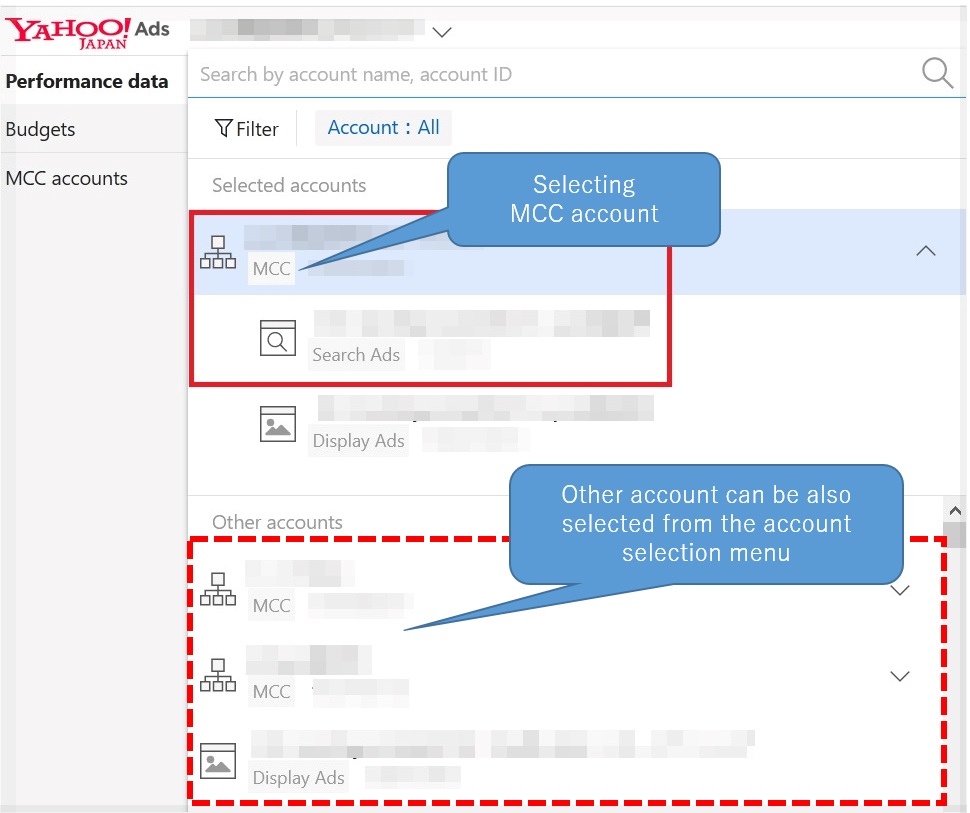 ###Video thumbnail creation is now available on the images and create ads views
Creating video thumbnails from videos, which was previously possible only in the video preview on the list of videos view, is now available on the images view and on the image list of the create ads views.
###Video thumbnail creation is now available on the images and create ads views
Creating video thumbnails from videos, which was previously possible only in the video preview on the list of videos view, is now available on the images view and on the image list of the create ads views. - (videos view)

- (create ads view)
 ###Setting description with the label function
You can now create and edit descriptions for labels on the label function.
###Setting description with the label function
You can now create and edit descriptions for labels on the label function. You can also check the edited descriptions on the list of labels view.

